|
|
本帖最后由 dange66 于 2023-2-3 18:44 编辑
Chrome 110预计在2月7日release. Nv推送驱动(530.x)支持时间未定(看了下现在最新是528.24,好像还要一段时间 ). ).
https://developer.chrome.com/blog/early-stable/
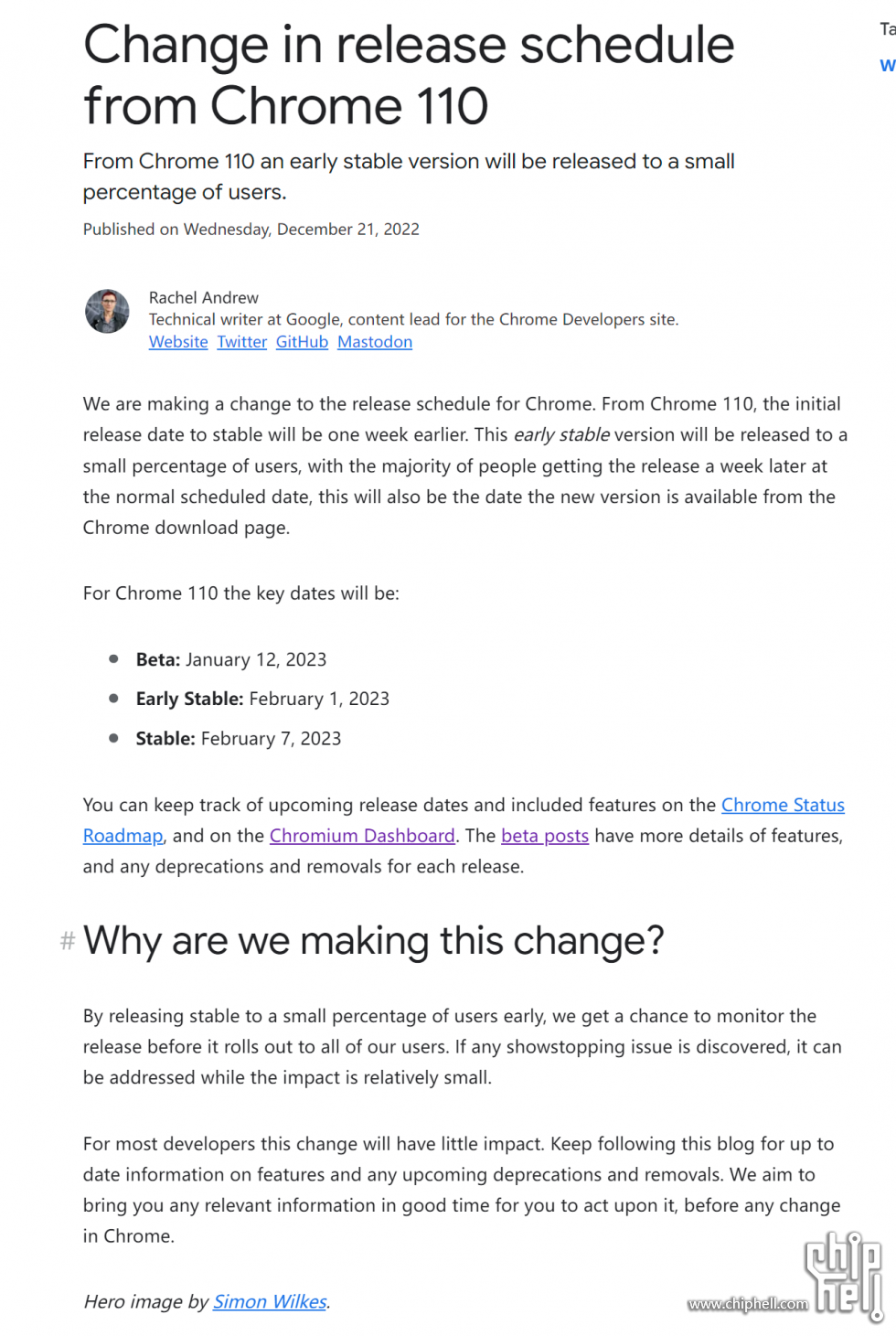
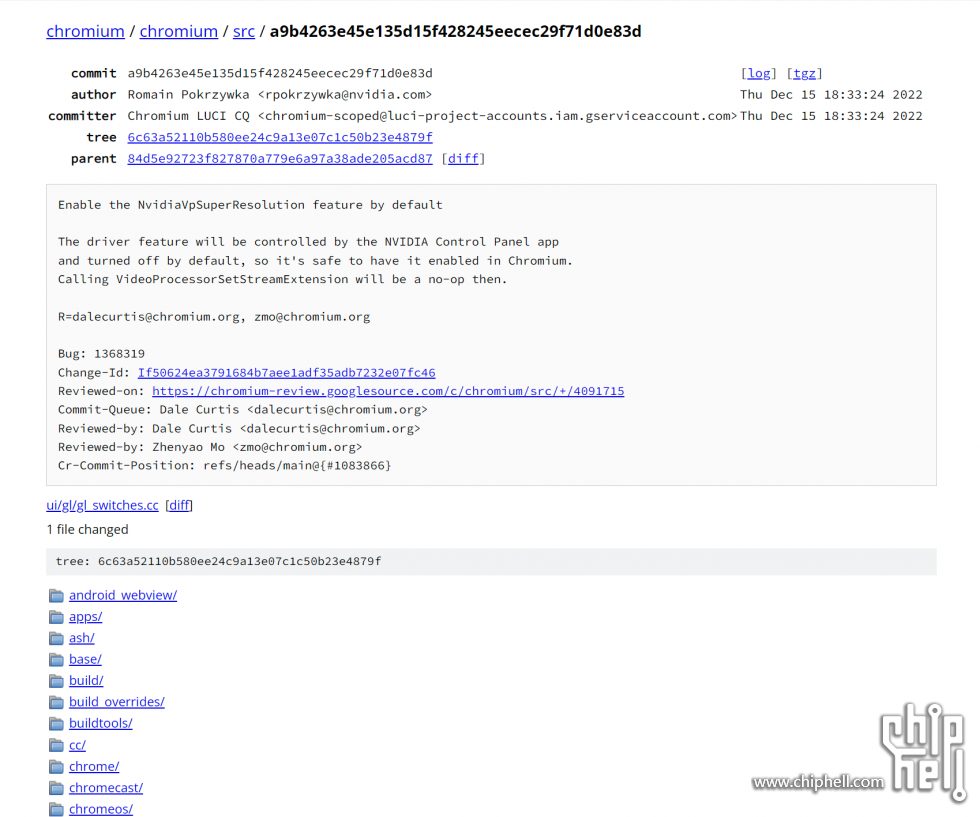
https://www.nvidia.com/en-us/gef ... ailable-february-8/
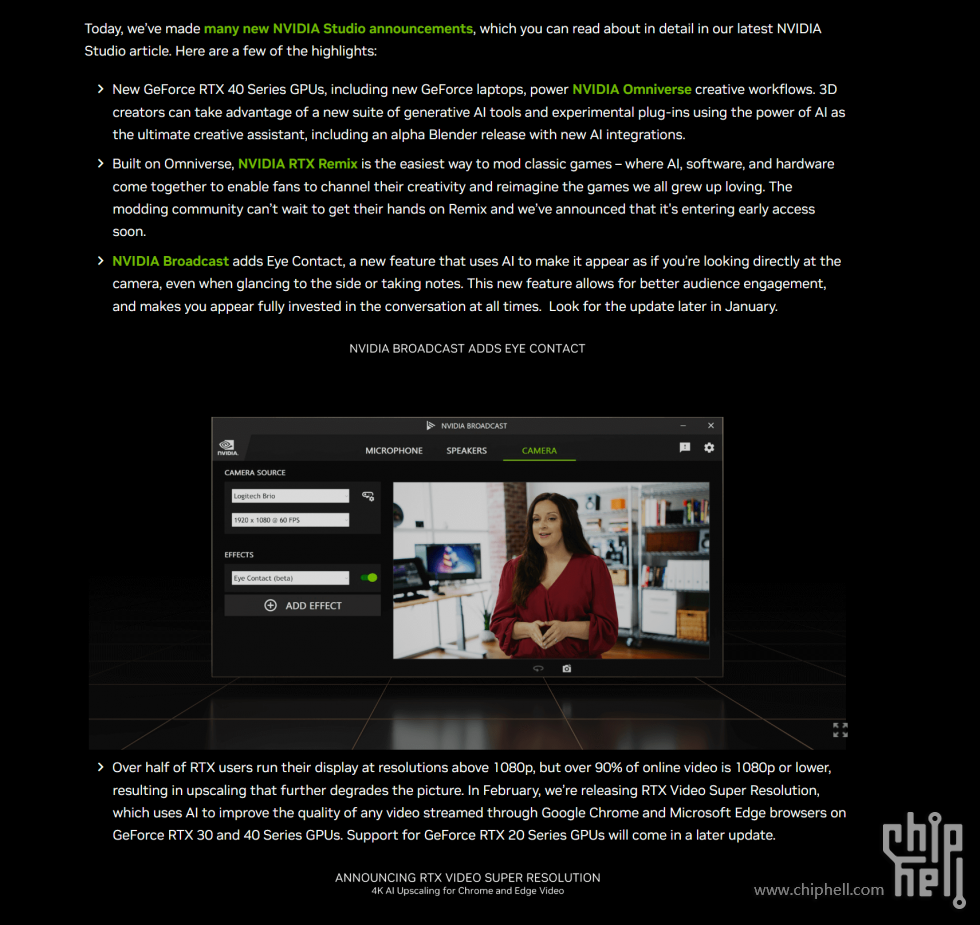
--------------------------------------------------------------------------------------------------
关于Chrome上的视频超分辨率最早由intel员工引入,参考https://bugs.chromium.org/p/chromium/issues/detail?id=1318380
The video processors in new generations of Intel GPUs(Gen9+) can support AI based super resolution, which can significantly improve video quality for online education, video conference, and gaming scenarios. This would be a great improvement of user experiment. The downside is that it would consume much more GPU resources, and power. So we'd better turn it on where the external power supply is available.
后来Nvidia紧随其后,参考https://bugs.chromium.org/p/chro ... rnals%3EGPU%3EVideo
Similar to the feature that was added for Intel GPUs with https://bugs.chromium.org/p/chromium/issues/detail?id=1318380, we want to enable AI-based upscaling on Windows for supported NVIDIA GPUs via the ID3D11VideoProcessor interface.
The feature will be gated by the same disable_vp_super_resolution flag to ensure a minimum required nvidia driver version (currently targeted at version 530.xx). There will be no deviceid-based gating, the driver will decide this internally with only the latest generation of GPUs being supported initially.
Just like for the Intel counterpart, the feature has an impact on the GPU power consumption during video playback, so it will only be active when we are running on an external power supply and automatically disabled when we detect a switch to battery power.
There is no user-accessible toggle provided through Chromium, instead a new system-wide option will be added to the NVIDIA Control Panel application for users who want to manually turn the feature off.
这个功能应该只能在驱动全局开启, 原理类似于游戏里DLSS/FSR的上采样.
|
|
 310112100042806
310112100042806
