本帖最后由 Mrdbo 于 2023-8-3 17:30 编辑
RT
Gen10 plus 只有一个pcie槽,仅能上半高显卡,整体功耗也才80W,选择范围真的不多。
不追求卓越的性能,性价比优先。各位有什么推荐?感谢。
根据大家的建议,淘宝400+入了台TeslaP4 。几乎全新,无尘,可能之前是在无尘机房服役过,不知道后来有没有水洗过。
功耗
gen10 Plus 上机实测,不开节能模式,25W左右,jellyfin解码大概在38W左右,在计划脚本里加个自动开启节能,设置每小时自动允许,待机功耗可以下降到7W。
- #!/bin/bash
- # check for driver
- command -v nvidia-smi &> /dev/null || { echo >&2 "nvidia driver is not installed you will need to install this from community applications ... exiting."; exit 1; }
- echo "Nvidia drivers are installed"
- echo
- echo "I can see these Nvidia gpus in your server"
- echo
- nvidia-smi --list-gpus
- echo
- echo "-------------------------------------------------------------"
- # set persistence mode for gpus ( When persistence mode is enabled the NVIDIA driver remains loaded even when no active processes,
- # stops modules being unloaded therefore stops settings changing when modules are reloaded
- nvidia-smi --persistence-mode=1
- #query power state
- gpu_pstate=$(nvidia-smi --query-gpu="pstate" --format=csv,noheader);
- #query running processes by pid using gpu
- gpupid=$(nvidia-smi --query-compute-apps="pid" --format=csv,noheader);
- #check if pstate is zero and no processes are running by checking if any pid is in string
- if [ "$gpu_pstate" == "P0" ] && [ -z "$gpupid" ]; then
- echo "No pid in string so no processes are running"
- fuser -kv /dev/nvidia*
- echo "Power state is"
- echo "$gpu_pstate" # show what power state is
- else
- echo "Power state is"
- echo "$gpu_pstate" # show what power state is
- fi
- echo
- echo "-------------------------------------------------------------"
- echo
- echo "Power draw is now"
- # Check current power draw of GPU
- nvidia-smi --query-gpu=power.draw --format=csv
- exit
散热
!!!!!!!!!!一定要拆掉显卡盖版,露出散热铜片!!!!!!!!!
目前测试,单纯靠机箱风扇,完全压住不,显卡一运行,温度直接飙升到70°以上,然后机箱风扇就疯狂转。。
初步方案是在PDD上几块钱买一个小的散热风扇,固定在显卡铜片上方,有一个小空间可以安装,但是找了半天主板上没地方取电,只能用USB口取。
通过图中的小孔,往显卡上吹气,能散热,但不理想
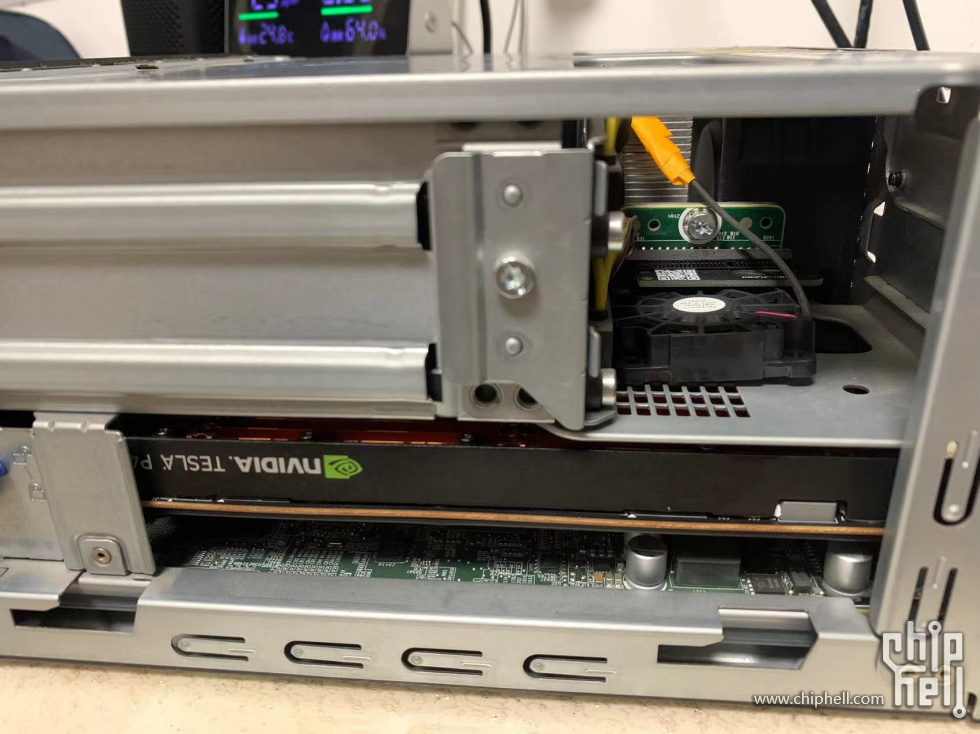
Jellyfin转码测试,温度在70°~80°之间
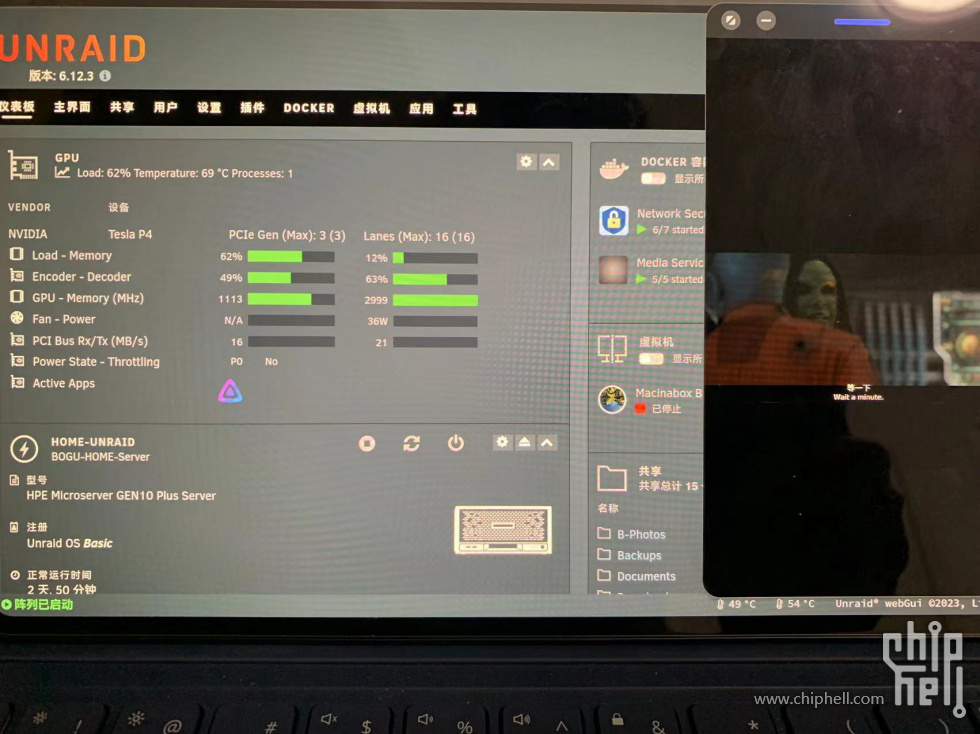
|  310112100042806
310112100042806
