|
|
本帖最后由 ljy1414 于 2025-6-1 08:40 编辑
软件+APP PACK( 2025/05/30 02:48 )https://reurl.cc/M8zVEK
PDF文档版本:1.8H (请务必下载后重新按照文档内容设置BIOS)
软件主程序版本:1.9F (不再支持低于Zen3架构的CPU),Zen1~Zen2最終版本號:CTR 2.1 RC6 ver.25
AppPack:哈希值再次发生变化,最低支持版本1.9F起,低于此版本的主程序不兼容 (嫌弃百毒云网盘下载很慢的请自己想办法)
1.4C开始,需要第一次启动需要选择APP PACK内的烧机软件,如果我没有特别标注,可以沿用上一个版本
PDF手册一定要看,因为BIOS内的部份设定值需要更改,HYDRA的测试准确率才会提高
另外作者提到:
Since piracy in recent months has become widespread early access will be in Discord. If you do not have access to Discord, make sure your Patreon profile is complete. The process of granting access is automated. Also note that pirate resources may add malicious software to the archive. Use only a proven resource.
白话文:盗版猖狂,后果自负,我是原汁原味且自掏腰包搬运,有疑问可以不要用
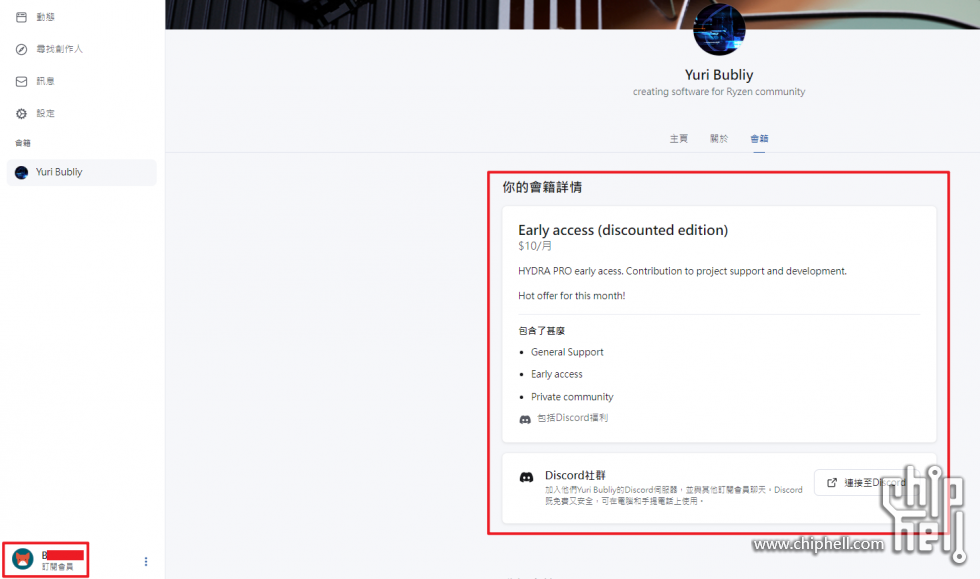
--------------------
2024/07/27 02:57,开发者公告的注意事项 (从1.6D开始)
关于提示Winring*.sys无法运行的错误
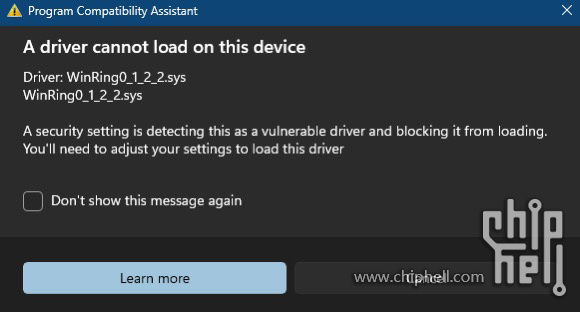
原文:
A few words about this error and what to do.
Microsoft has released updates KB5040527 and KB5040546 for Windows 11, which add the HYDRA driver and several other drivers to the untrusted list.
What does this mean?
Intel and AMD have been engaged in a war for a long time by finding vulnerabilities in each other's products, making loud statements, and issuing patches that reduce performance.
You've seen all this before. Now, Microsoft is also involved in this trendy direction, which allows them to write loud headlines about solving problems and "saving" all of humanity.
The HYDRA driver uses access to physical memory to obtain processor monitoring data. Access to physical memory is used by any fan control program, RGB control, and even cheats.
Unfortunately, Microsoft does not wish to investigate the purpose of the driver's use and simply blacklists everything.
Of course, I will not be able to get a new driver certificate for the whitelist because neither Nvidia nor AMD are interested in having a third-party developer do something better than their marketing departments.
And even if I get it, this charity would come with an NDA, which would mean the closure of the project.
Is there a way out? YES!
1.Delete these updates and live peacefully without them.
2.Disable Core isolation (a feature of Windows 11, Memory Integrity and Microsoft Vulnerable Driver Blocklist) and reboot the system.
I also want to note that in HYDRA 1.7E PRO, I have added automatic instructions for disabling Core isolation with the user's consent for the continued comfortable use of HYDRA.
Is Core isolation necessary for the system?
For example, Windows 10 exists perfectly without this feature. From this, I can conclude (in my opinion) that for an ordinary user (not in the corporate sector), this feature is pointless.
机翻:
关于此错误以及该怎么做的几句话。
微软发布了适用于 Windows 11 的更新 KB5040527 和 KB5040546,其中将 HYDRA 驱动程式和其他几个驱动程式新增至不受信任清单。
这是什么意思?
英特尔和AMD长期以来一直在进行战争,互相寻找对方产品的漏洞,大声发表声明,并发布降低性能的补丁。
你以前已经见过这一切。现在,微软也涉足了这个潮流方向,这让他们能够写出关于解决问题和「拯救」全人类的响亮头条新闻。
HYDRA 驱动程式使用对实体记忆体的存取来取得处理器监控资料。任何风扇控制程式、RGB 控制甚至作弊程式都会使用对实体记忆体的存取。
不幸的是,微软不想调查驱动程式的使用目的,只是将所有内容列入黑名单。
当然,我将无法获得白名单的新驱动程式证书,因为 Nvidia 和 AMD 都不想让第三方开发人员做得比他们的行销部门更好。
即使我得到了它,这个慈善机构也会附带一份保密协议,这意味着该计画的结束。
有出路吗?是的!
1.删除这些更新并在没有它们的情况下平静地生活。
2.停用核心隔离(Windows 11 的一项功能、记忆体完整性和 Microsoft 漏洞驱动程式封锁清单)并重新启动系统。
我还想指出的是,在 HYDRA 1.7E PRO 中,我添加了在用户同意的情况下禁用核心隔离的自动指令,以便继续舒适地使用 HYDRA。
系统是否需要核心隔离?
例如,Windows 10 没有此功能就完美存在。由此,我可以得出结论(在我看来),对于一般使用者(不是企业部门)来说,这个功能毫无意义。
------------------------------
1.9D 更新内容
First version on new kernel (.NET Framework 4.8.1 -> .Net 8.0) with updated versions of all nested libraries (for UI too).
"HYBRID OC" has been rewritten from scratch. It offers more performance and stability. I really like how it works on single-CCD processors.
"SEARCH CCD HOC CO" has been rewritten from scratch.
"SEARCH CORE HOC CO" includes a number of changes that do not affect the testing process itself but do affect the final results.
Presets and CPU diagnostic settings have been modified.
"PROFILE CREATION" has received a series of fixes and enhancements.
Improved application parallelism and reduced CPU usage for its own needs.
Improved interaction with RTSS.
"T-CONTROL" functionality has been substantially improved, especially for gaming applications. A number of bugs have been fixed.
Added logging of critical events when HYDRA crashes.
Improved communication with SMU; added SMU cleanup in case a command gets “stuck” in it.
Improved function of logging data from processor sensors (located on the "LOGGING" tab, button labeled LOG). Particular attention was paid to the point that HYDRA background work is almost invisible in the log itself.
Improved stability of "DEFAULT vs HYBRID OC" and "DEFAULT vs AMD PBO2" tests.
新内核(.NET Framework 4.8.1 -> .Net 8.0)上的首个版本,包含所有嵌套库(包括 UI)的更新版本。
“HYBRID OC”已完全重写。它提供了更高的性能和稳定性。我非常喜欢它在单 CCD 处理器上的运行效果。
“SEARCH CCD HOC CO”已完全重写。
“SEARCH CORE HOC CO”包含一些更改,这些更改不会影响测试过程本身,但会影响最终结果。
预设和 CPU 诊断设置已修改。
“PROFILE CREATION”进行了一系列修复和增强。
根据自身需求,改进了应用程序并行性并降低了 CPU 使用率。
改进了与 RTSS 的交互。
“T-CONTROL”功能已得到显著改进,尤其是在游戏应用程序中。修复了一些错误。
添加了 HYDRA 崩溃时的关键事件日志记录。
改进了与 SMU 的通信;添加了 SMU 清理功能,以防命令“卡住”。
改进了处理器传感器数据记录功能(位于“LOGGING”选项卡中,标记为“LOG”的按钮)。特别注意的是,HYDRA 后台工作在日志中几乎不可见。
提升了“DEFAULT vs HYBRID OC”和“DEFAULT vs AMD PBO2”测试的稳定性。  |
评分
-
查看全部评分
|
 310112100042806
310112100042806
